Want to raise your Google My Business online presence and attract more customers? A well-optimized Google Business Profile (GBP) is your ticket to standing out in local searches and driving real foot traffic. Building a strong GBP audience can skyrocket your visibility and turn profile clicks into loyal customers, whether you’re a small shop or a growing enterprise. In this guide, we’ll share proven strategies to grow your Google Business Profile audience, boost your online presence, and make your business the go-to choice on Google. Let’s dive in and get your profile shining!
Table of Contents
Build Trust with Accurate Business Details

One of the simplest yet most powerful ways to build trust with potential customers is by making sure your business details are 100% accurate. When someone searches for your business, they expect to find clear, reliable information—like where you’re located, how to contact you, and when you’re open. If any of that is missing or incorrect, it creates confusion, which can cost you business.
Think about it from the customer’s perspective. If your phone number is missing, switch off, or your hours are wrong, they’re more likely to move on to a competitor. People are searching with intent—they want answers fast. An accurate, well-maintained profile sends a clear message: your business is professional, dependable, and easy to work with.
It’s not just about being found—it’s about being trusted. Make sure your name, address, phone number (NAP), hours, and website are correct across all platforms, especially your Google Business Profile.
This small effort goes a long way in earning customer confidence and improving your local search visibility. Here’s how to optimize key sections to keep customers coming back.
About Section
- Business Name: Use your exact business name as it appears on signage, avoiding keywords or taglines to comply with Google’s rules.
- Business Category: Choose the most specific category (e.g., “Pizza Restaurant” over “Restaurant”) to appear in relevant searches.
- Description: Craft a 750-character description that highlights your unique offerings, like “Handcrafted pizzas with local ingredients.”
- Opening Date: Add your opening date, especially for new or relaunched businesses, to establish authenticity.
Contact Section
- Add Phone Number: Provide an active, local phone number for easy customer contact.
- Enable Messaging or Chat: Turn on GBP’s messaging feature to allow direct communication, building trust with fast replies.
- Social Profiles: Link to active social media accounts (e.g., Instagram, Twitter) to showcase your brand’s vibe.
- Add Website: Include a working, mobile-friendly website link to drive traffic and conversions.
Location and Areas Section
- Business Location: Ensure your address is precise, including suite numbers, for seamless navigation.
- Service Area: Specify your service area (e.g., “20-mile radius”) if you serve multiple locations to attract the right customers.
Opening Hours Section
- Opening Hours: List accurate daily hours, updating for seasonal changes to avoid customer confusion.
- Special Hours: Note holiday or event-specific hours, like “Closed Thanksgiving” or “Extended hours for New Year’s Eve.”
- Add More Hours: Detail extra hours for specific services, such as “Delivery: 5 PM–9 PM,” to clarify offerings.
Showcase Special Attributes to Make Your Business Different
Add attributes in the “More” section, like “Free parking,” “Pet-friendly,” or “Curbside pickup,” to make your profile more informative and searchable.
Use Google’s Business Profile Manager to keep every section up to date, checking weekly for accuracy, especially during peak seasons. A complete, accurate GBP builds customer trust, amplifies your online presence, and transforms searches into loyal customers.
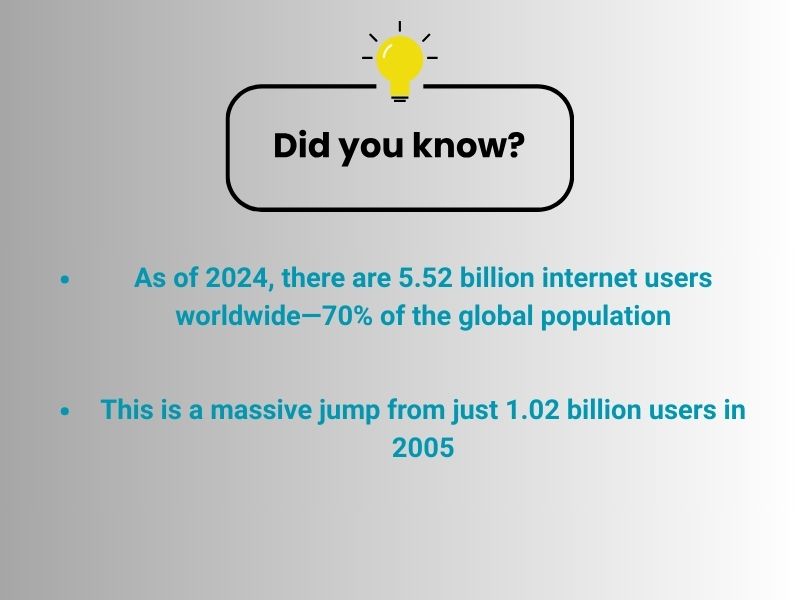
Make a Strong First Impression with Quality Photos
Another easy way to raise your Google My Business online presence is to add high-quality photos to your Google Business Profile (GBP). Think about your customers: a blurry image or an empty profile can make them scroll past your business. Vibrant, professional photos grab attention and invite people in.
Google says profiles with photos get 42% more requests for directions and 35% more website clicks.
Here’s how to use images to make your GBP shine and keep customers coming.
Add the Right Photos to Stand Out
- Cover Photo: Pick a bold, high-resolution image that screams your brand, like a bustling shop front or a signature product.
- Profile Photo: Use your logo or a key item to make your profile pop in search results.
- Interior and Exterior: Show off your space with shots of your store’s inside and outside, helping customers feel at home before they arrive.
- Products or Services: Highlight what you offer, like a florist showing vibrant bouquets or a gym snapping its equipment.
Focus on Quality and Consistency
- Clear and Crisp: Upload photos with at least 720 pixels in height and width, taken in good lighting to avoid grainy images.
- Real Images: Stick to authentic photos of your business, not generic stock images, to build trust.
- Frequent Updates: Add new photos every month, like seasonal specials or event setups, to keep your profile lively.
Leverage Customer Photos
- Invite Contributions: Ask happy customers to share their photos in reviews, adding authenticity to your profile.
Log in to Google’s Business Profile Manager and upload at least 5–10 high-quality photos today. Check monthly to swap out old images for fresh ones. Great photos make your GBP impossible to ignore, driving more clicks and turning searches into loyal customers.
Use Google Posts to Keep Customers Updated
Google Posts are a simple way to share updates, promotions, or events directly on your Google Business Profile. They appear in Google Search and Maps, keeping customers informed about what’s new with your business.
For example, you can announce a sale, share a new product, or highlight an upcoming event. These posts are quick to create and help you connect with customers searching for your business.
Maintain a Steady Posting Schedule for Better Engagement
Posting regularly on Google keeps your business active and engaging. Aim for at least one post per week to stay on customers’ radar. Consistency signals to both customers and Google that your business is active, which can improve trust and engagement.
Plan your posts around key dates like holidays, sales, or local events. Use a mix of post types—offers, updates, or events—to keep things fresh and encourage interaction.
Make Google Posts Work for Local Search Visibility
Google Posts can boost your business’s visibility in local search results. Include relevant keywords in your posts, like your location or services, to improve discoverability. For instance, a bakery in Seattle might post about “fresh Seattle pastries” to attract local searches.
Add clear calls-to-action, like “Visit us today” or “Book now,” to drive clicks. High-quality images also make your posts stand out, increasing the chance customers will notice and engage with your business.
Build Credibility with Reviews and Timely Responses
Customer reviews are a powerful tool for building trust and credibility for your business. They show potential customers what others think about your products or services. Responding to reviews and showcasing positive feedback can make your business stand out and encourage more people to choose you.
Responding to Reviews Improves Customer Relationships and Trust
Replying to reviews, whether positive or negative, shows customers you value their feedback. A quick, polite response to a positive review reinforces goodwill, while addressing a negative review calmly can turn a bad experience into a positive one.
For example, thank a customer for their kind words or offer a solution to a complaint. Timely responses signal you’re engaged, building trust and strengthening relationships with your audience.
Highlight Great Reviews to Strengthen Your Reputation
Showcasing positive reviews can boost your business’s reputation. Feature glowing testimonials on your website, social media, or Google Business Profile. For instance, a restaurant might share a review praising their food to attract new diners.
Highlighting great reviews not only builds credibility but also encourages others to leave feedback, creating a cycle of trust and engagement.
Get Found in Local Search Results with Local SEO Best Practices
Local SEO helps your business appear in search results when nearby customers look for your products or services. By optimizing your online presence, you can attract more local customers and stand out in Google Search and Maps.
Use Targeted Keywords in Your Profile to Improve Local Search Rankings
Adding relevant keywords to your Google Business Profile is key to ranking higher in local searches. Include terms your customers might use, like “coffee shop in Denver” or “plumber near me,” in your business description, services, and posts.
Make sure the keywords are specific to your location and offerings. For example, a bakery could use “fresh pastries in Chicago” to attract local searches. This helps Google understand your business and show it to the right people.
Keep Your Business Info Consistent Everywhere Online
Keeping consistent business information across all online platforms builds trust and improves your visibility. Ensure your name, address, phone number (NAP), and website are identical on your Google Business Profile, website, social media, and directories like Yelp. Inconsistent details can confuse customers, search engines, and hurt your local search rankings. Regularly check and update your info to stay accurate.
Engage Customers by Using Questions & Answers
The Q&A section on your Google Business Profile is a great way to connect with customers. It lets them ask questions directly and get quick answers, showing you’re responsive and helpful.
Help Customers by Answering Frequently Asked Questions
Proactively answer common questions in your Q&A section, like “Do you offer delivery?” or “What are your hours?” Clear, concise responses save customers time and encourage them to choose your business. Monitor new questions regularly and reply to build trust and improve engagement.
Meet Customers Where They Are for Better Engagement
To truly connect with your audience, you need to meet them where they already are—whether that’s online, in person, or through their preferred communication channels.
Research where your customers spend their time. Are they active on Instagram, LinkedIn, or TikTok? Do they prefer email newsletters or in-store experiences? Focus your efforts on these spaces to maximize visibility
Offer multiple ways for customers to reach you—live chat, social media DMs, email, or phone support. Quick, helpful responses build trust and encourage interaction.
Use data to deliver relevant content. Address customers by name, recommend products based on past purchases, or send targeted offers that align with their interests.
Don’t just broadcast—interact. Respond to comments, ask questions, and encourage feedback. Show customers you value their input.
If you have a physical presence, integrate it with your digital strategy. For example, use QR codes in-store to link to online resources or offer exclusive in-app discounts for in-person visits.
Meeting customers in their preferred spaces and speaking their language, you’ll foster deeper connections, boost engagement, and build lasting loyalty. Start small, track what works, and refine your approach to stay relevant and impactful.

Use GBP Insights to Understand What’s Working
Google Business Profile Insights provides data on how customers find and interact with your profile. Check metrics like search queries, views, and clicks to see what’s driving traffic. For instance, if many customers find you through “coffee shop near me,” optimize your profile with related keywords. Use these insights to refine your strategy and focus on what attracts the most customers.
Looking to grow your Google Business Profile audience? Let our expert local SEO services help you attract more customers and boost your online presence—contact us today!
Boost Your Business Reach with Google Ads
Google Ads can expand your business’s visibility by placing it in front of customers searching for your services. Create targeted ads using keywords like “bakery in Miami” to appear in local search results or on Google Maps.
Link your ads to your Google Business Profile to drive traffic to your website or encourage calls. Set a budget for you and use location targeting to focus on nearby customers. You can attract more clicks and grow your customer base with clear, compelling ads.
Want to learn more about maximizing your Google Business Profile? Check out our in-depth blog for tips, strategies, and insights to grow your audience and dominate local search!
Grow Your Google Business Profile Audience by Applying These Tips
To boost your Google Business Profile audience, put these strategies into action: keep your business details accurate, post regular updates with Google Posts, and use high-quality photos to make a great first impression. Respond to reviews and questions promptly to build trust and engagement. Monitor GBP Insights to refine your approach based on what works. By staying active and optimizing your profile, you’ll attract more visitors, drive traffic, and turn searches into customers. Start today to grow your reach and stand out in local search results!

