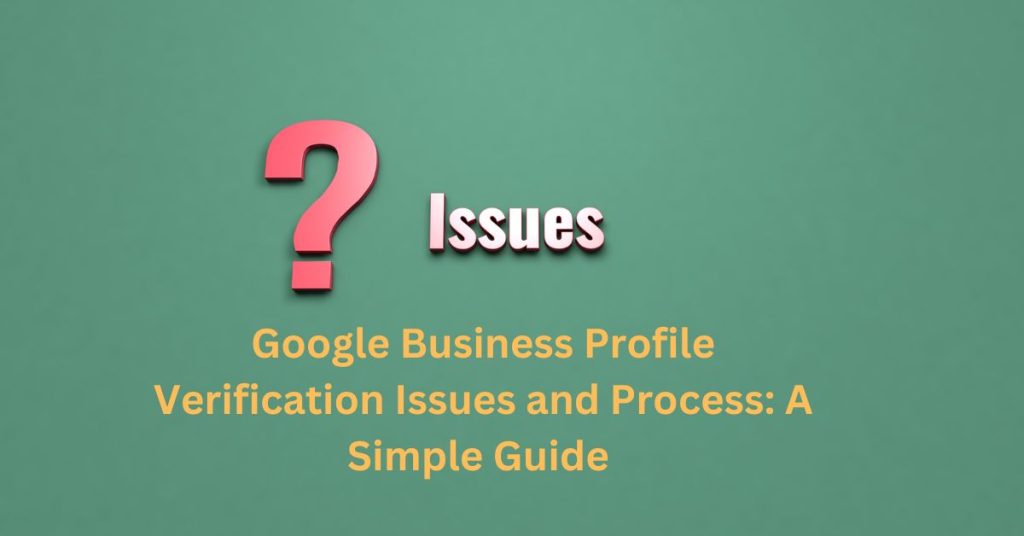Hey there! If you’re reading this, chances are you’re dealing with Google Business Profile (GBP) verification issues. Trust me, I’ve been there, and I know how frustrating it can be. But don’t worry—I’m here to break it all down for you in simple terms. By the end of this post, you’ll understand the process, know how to fix common errors and get your business verified without stress. Let’s dive in!
Table of Contents
Understanding Google Business Profile Verification Process
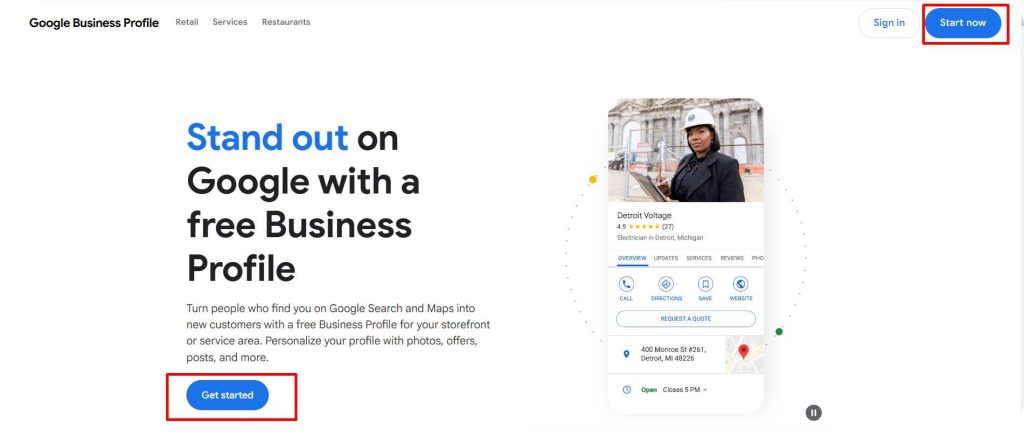
First things first: what is GBP verification? It’s Google’s way of making sure your business is real and located where you say it is. Without verification, your business won’t show up on Google Maps or local search results. Here’s how it usually works:
- You add your business to your Google Business Profile.
- Google asks you to verify your business, usually by sending a postcard, email, or phone call with a verification code.
- You enter the code in your GBP dashboard, and voila—your business is verified!
Sounds simple, right? But sometimes, things don’t go as planned. Let’s talk about the common issues and how to fix them.
Common Google Business Verification Errors
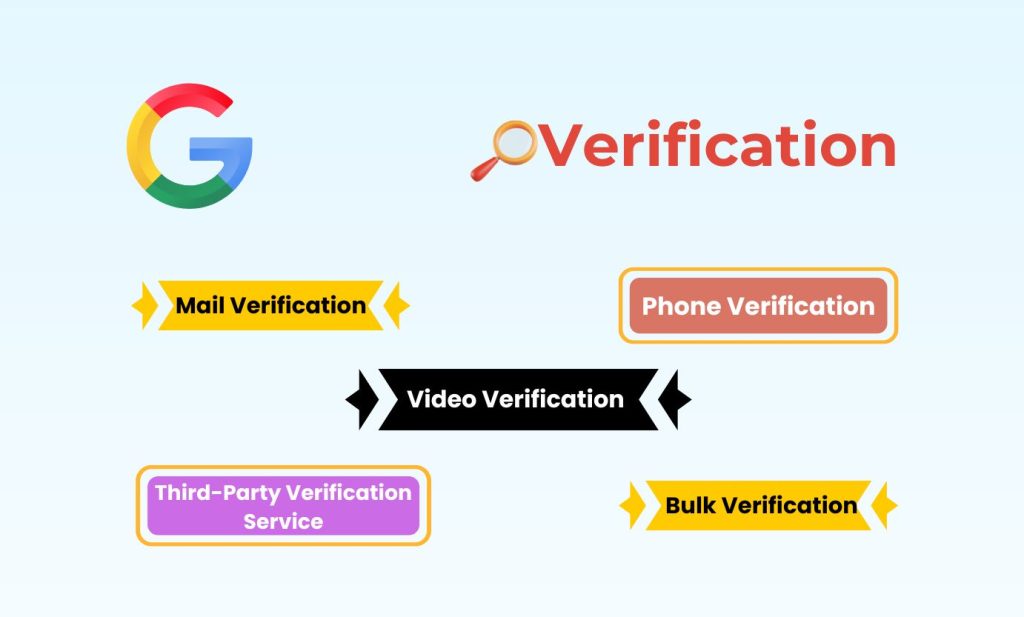
Here are some problems I’ve seen and solved!:
- Verification Code Doesn’t Arrive: This is the most common issue. It could be because of an incorrect address or postal delays.
- Code Expired or Invalid: Verification codes have a time limit. If you wait too long, you’ll need to request a new one.
- Business Info Doesn’t Match: If your business name, address, or phone number doesn’t match what’s on file, verification can fail.
- Duplicate Listings: Having more than one listing for the same business can confuse Google.
How to Solve Google Business Profile Verification Issues
Here’s what I’ve learned from my experience:
- Double-Check Your Info: Make sure your business name, address, and phone number are 100% accurate.
- Request a New Code: If your code doesn’t arrive or expires, request a new one from your GBP dashboard.
- Clear Duplicates: Use Google’s support page to find and remove duplicate listings.
- Contact Google Support: If you’re stuck, reach out to Google Business Profile Support. They’re there to help!
Google Business Verification Delay Reasons
Why is my verification taking so long? Here are some possible reasons:
- Postal Delays: If you’re waiting for a postcard, it might take longer than expected.
- High Volume: Google sometimes gets backed up with verification requests.
- Technical Glitches: Rare, but it happens.
Google Business Verification Delay Solutions
Here’s how to speed things up:
- Choose Email or Phone Verification: If possible, skip the postcard and use a faster method.
- Follow Up with Google: If it’s been weeks, contact Google Support for help.
- Be Patient: Sometimes, waiting a few extra days is all it takes.
Google Business Verification Expert Tips
Want to make the process smoother? Here are some pro tips:
- Use a Clear Business Address: Avoid PO boxes—Google prefers physical addresses.
- Keep Your Profile Updated: Make sure your info is consistent across all platforms.
- Be Patient and Persistent: Verification can take time, but don’t give up!
When to Hire an Expert for Google Business Profile Verification
If you’ve tried everything and still can’t get verified, it might be time to call in the pros. Experts know the ins and outs of the process and can save you time and stress. You can find trusted professionals, Contact Us.
Final Thoughts
Google Business Profile verification doesn’t have to be a headache. By understanding the process, avoiding common errors, and knowing where to get help, you can get your business verified and start showing up in local searches. If you found this post helpful, check out my other articles on local SEO tips.
FAQs
What is Google Business Profile verification?
Google Business Profile verification is the process that confirms you are the owner of a business listed on Google. This helps ensure that customers receive accurate information about your business.
What should I do if I don’t receive my verification postcard?
If you don’t receive your verification postcard within 14 days, you can request a new one through your Google Business Profile dashboard. Make sure your address is correct before doing so.
Can I verify my business without a physical address?
If your business operates in a service area and does not have a physical storefront, you can still verify your business by selecting the option to hide your address during the verification process.
What should I do if my Google Business Profile is suspended?
If your profile is suspended, review Google’s guidelines to identify the reason. You can then submit a request for reinstatement through your Google Business Profile dashboard. Read More.
Is it necessary to hire an expert for Google Business Profile verification?
While many business owners can handle the verification process themselves, hiring an expert can be beneficial if you encounter persistent issues or if you want to ensure everything is set up correctly from the start.
Can I change my verification method after starting the process?
Yes, you can change your verification method if the initial method is not working for you. Simply go to your Google Business Profile dashboard and select a different verification option if available.
Why is my business not appearing on Google Maps after verification?
If your business is not appearing on Google Maps after verification, ensure that your profile is complete and adheres to Google’s guidelines. It may also take some time for changes to reflect on Google Maps.
Can I manage multiple business locations with one Google account?
Yes, you can manage multiple business locations with one Google account. You’ll need to verify each location separately, but you can do so from the same account.
What happens if I lose access to my Google Business Profile?
If you lose access to your Google Business Profile, you can request access through the Google Business Profile Help Center. You may need to verify your identity and ownership of the business.
Can I verify my business if I operate from home?
Yes, you can verify a home-based business. You can choose to hide your address if you don’t want it publicly displayed, and instead, specify a service area.